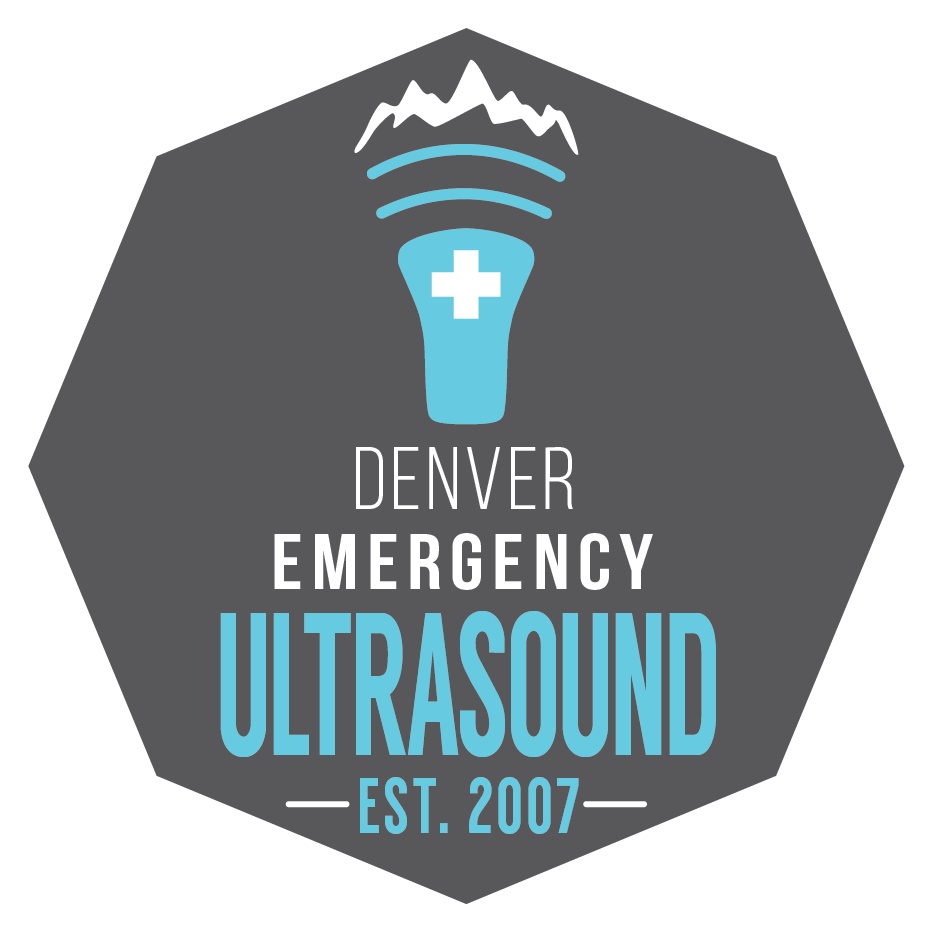How to use our System
Denver Health’s Encounter-Based Workflow with Image Availability messages
Denver Health uses a unique user-friendly, instant, high accuracy encounter-based workflow. Our images are instantly available in EMR and lead to accurate clinician targeted EMR “Chart Reminders.” These match the documentation requirements of our HIM department. Reach out to matthew.riscinti@denverem.org for questions.
TroubleShooting
Problem #1: Probe is not showing up as a selection on the screen
Solution:
Likely the probe is not connected to the machine properly. This happens when someone switches probes but doesn't properly insert or lock the probe in place. Find the probe you want and following the cord back to its connection. Unlock the connector by twisting the dial on the front and ensure that it is snugly fit into the machine. Then return the lock to secure it in place. Look on the screen to see if it has re-appeared.
If this has not worked, examine the cord for frays or damaged areas. Alert the ultrasound team and/or Done Pate immediately if you notice something wrong with the wiring.
-------------------------------
Problem #2: Endocavitary probe is not showing up as a selection on the screen.
Solution:
There are three different types of endocavitary probes. One is for the in the GE Venue in the Medicine ED and Blue Zone, another is for the Mindray TE 7 Max in the DECC and Trauma and the last is for the Mindray TEX in Trauma.
Ensure that the connection is secure and there is not damage to the cord (see Problem #1).
-------------------------------
Problem #3: There is a straight black line running down the middle of my screen
Solution:
Make sure that this is not artifact from a rib or FB. If the black line is persistent no matter what orientation you're in then it is a problem with the probe or probe contact.
Ensure that there is adequate amount of gel spread evenly across the probe.
Inspect the probe head for damage or debris.
If nothing appears wrong, then likely there is a problem with the crystals within the probe head. Alert us at once if this is occurs